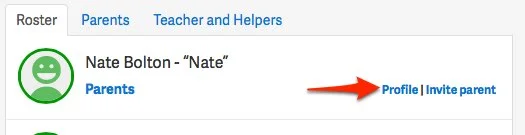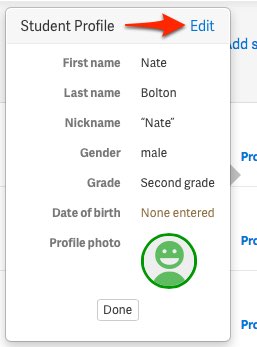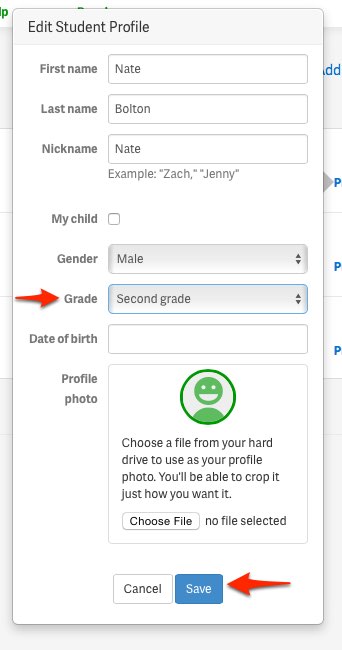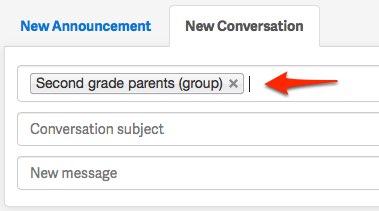“When white, affluent parents come into a school that has a high percentage of less-affluent students of color, the more advantaged group tends to take over parent organizations and unintentionally marginalize the parent community that was already there.”
One of the most eye-opening realities I've become acquainted with since boldly (perhaps naively?) entering the ed-tech space in the last three years is the byzantine collection of systems, organizations and processes by which school systems really get managed. And both because of this, and contributing to it is an entrenched set of 900 pound gorillas that currently dominate much of the ed-tech space. Of course I usually think about this from an innovation standpoint, and I'm not the only one. How is it possible to drive innovation in such a system. The answer, usually, is "with great difficulty."
It seems, from reading this, that the way the systems are put together create myriad other problems as well. In the case of this article, it's driving what seems to be an unintentional, but quite real disenfranchisement of lower income parents in more affluent communities.