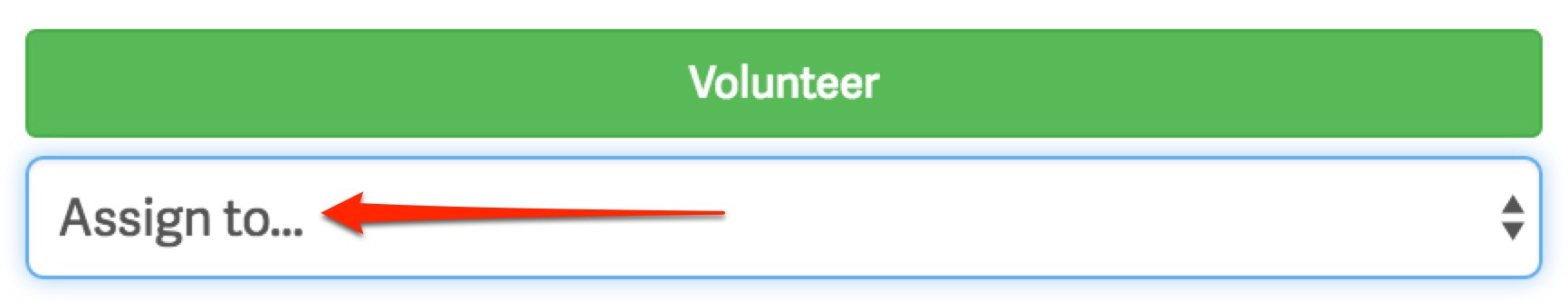Help Request Management
For both items and volunteer slots, room parents and teachers can now assign any item or slot to any parent or revoke a volunteer. Room parents and teachers will notice that on the help page, the "Contribute" button now reads "Contribute / Manage." Clicking that button enables not just the ability to contribute (or volunteer), but also the ability to manage the contributions of others.
Assigning and canceling parents
You'll see that there are additional controls on each item. For unclaimed slots and items, in right beneath the usual "Contribute" (or, now "Volunteer") buttons, there is also a dropdown that says "Assign to..." Clicking that dropdown reveals the names of everyone in The ChalkBird associated with your class.
Slots and items that have been taken now have the familiar red "X" button next to them. This allows room parents and teachers to cancel the commitment of the parent who claimed the slot or item
Notifications
Parents who get added to a slot or to a donation item by a room parent or teacher will receive an email notification of the addition.